Pre-requisites
1. Stop existing firmware updates (if they exist)
If a firmware update is currently downloading, we will need to delete it before it has the chance to install.
2. Disable automatic updates
To disable automatic updates on your PlayStation 4, please do the following:
- Open Settings
- Scroll down and open System
- Open Automatic Downloads
- Uncheck every option as seen below
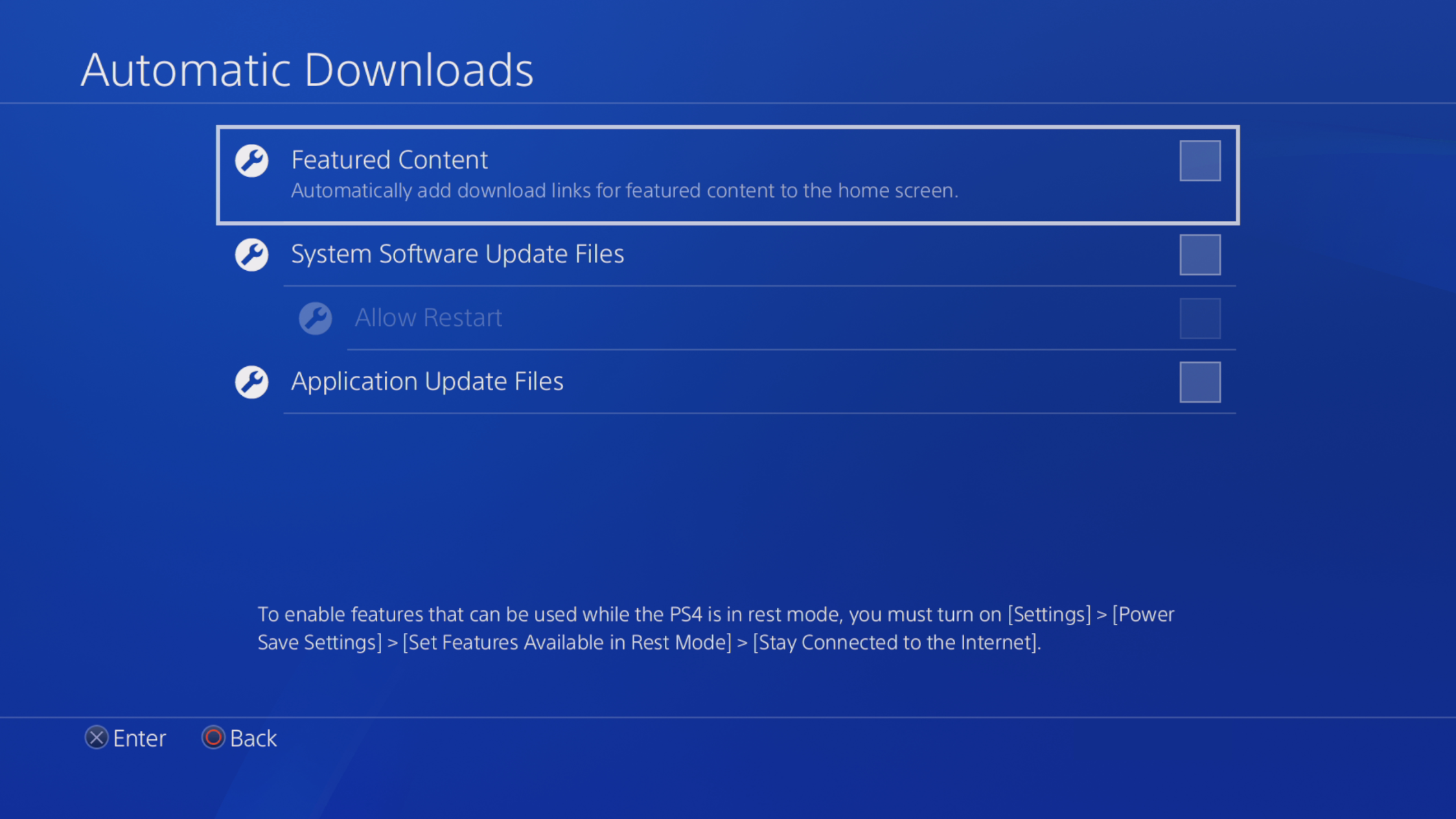
How to check your current PlayStation 4 Firmware
To check the current firmware installed on your PlayStation 4, please do the following:
- Open Settings
- Scroll down and open System
- Open System Information
You will see your current firmware version next to System Software as pictured below
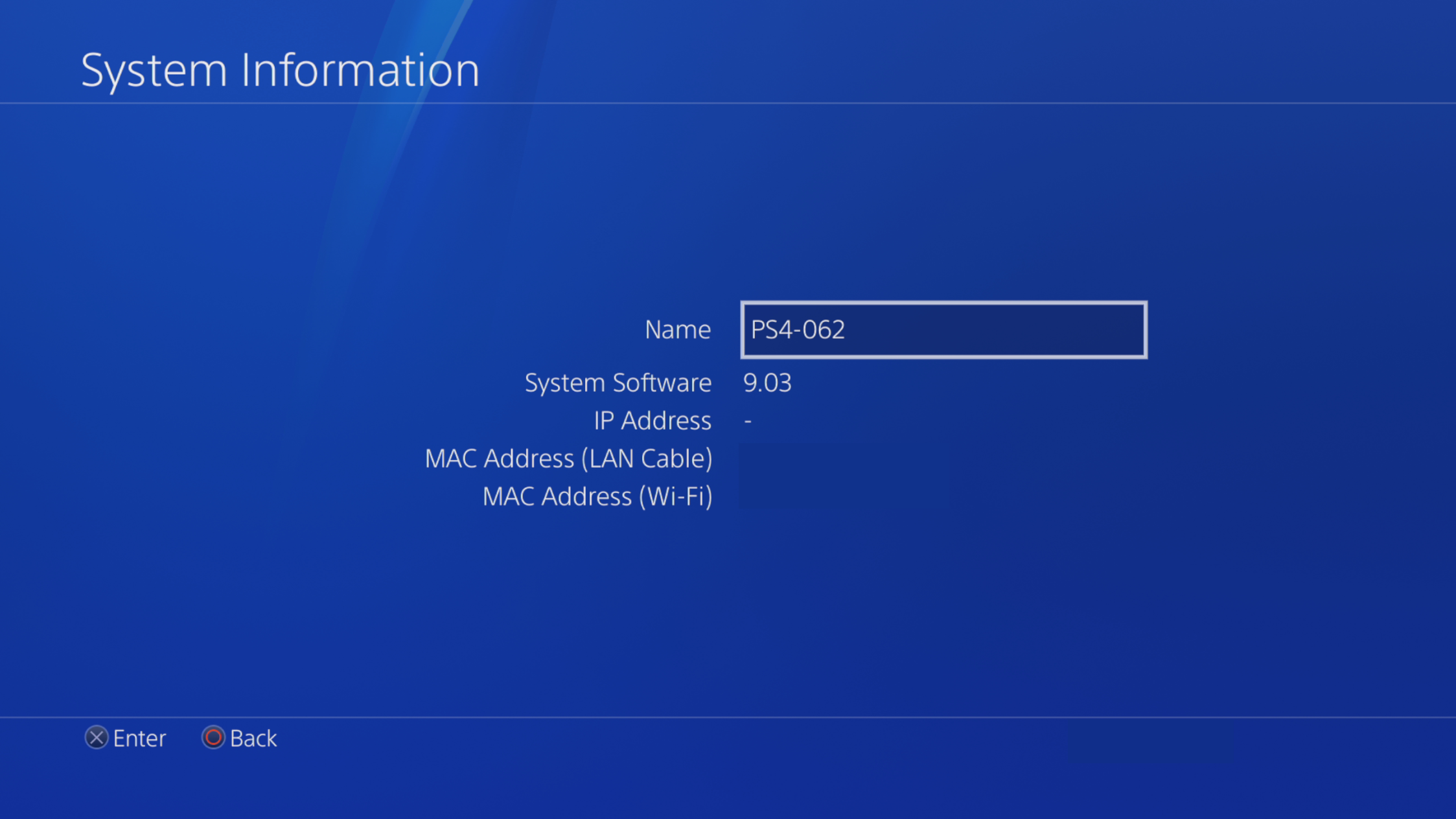
Running the Jailbreak
Simply click the firmware version your PlayStation 4 currently has.
| Firmware Version | Can be Jailbroken? |
|---|---|
| 11.00 | ✅ |